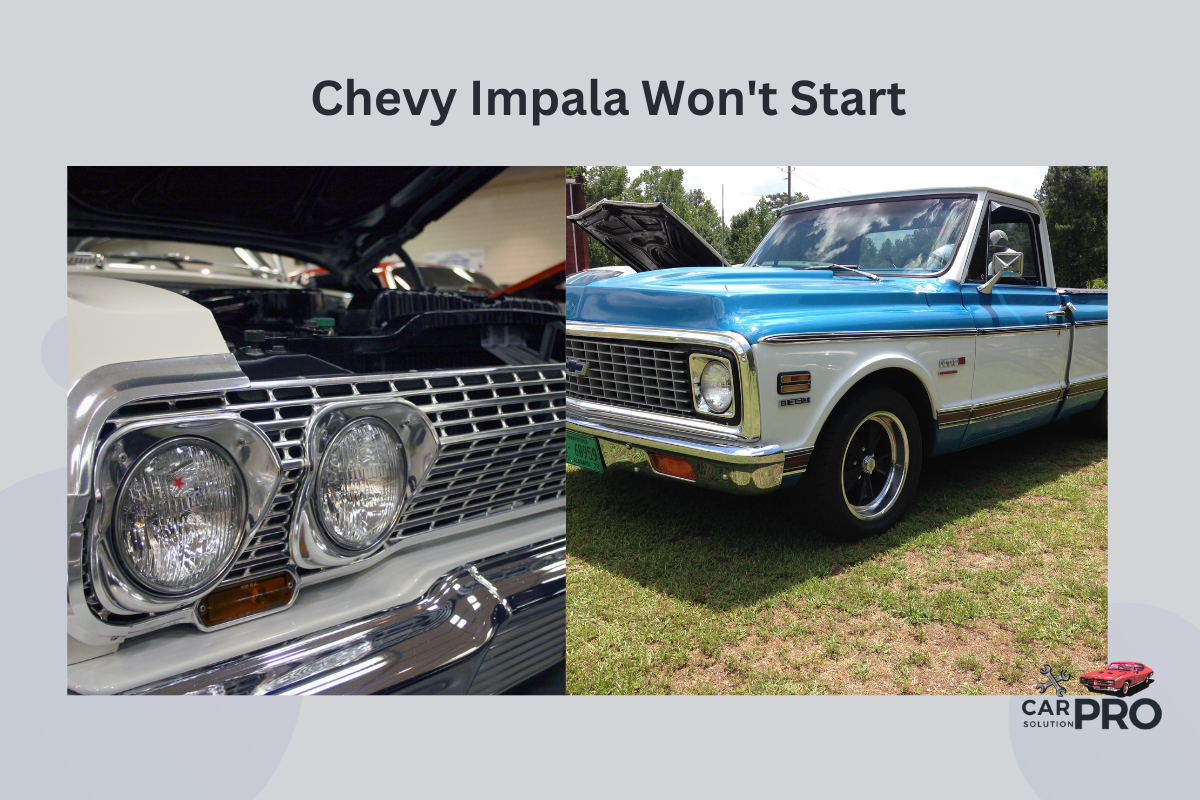Is your Chevy Impala refusing to start due to the security system? This frustrating issue can leave you stranded and unsure of what to do next. Many Impala owners face this problem, which often stems from the car’s anti-theft system.
The main causes of a Chevy Impala not starting due to the security system include a dead key fob battery, a faulty ignition switch, or problems with the car’s computer system. These issues can trigger the security system, preventing the engine from starting even when you have the correct key.
Fixing this problem may be simpler than you think. Sometimes, waiting for 10 minutes with the key in the “ON” position can reset the security system. Other times, you might need to disconnect the car battery or seek help from a professional mechanic. Understanding the common causes and solutions can help you get back on the road quickly.
Key Takeaways
- Security system issues in Chevy Impalas can often be resolved with simple troubleshooting steps
- Regular maintenance of your car’s electrical system can prevent many security-related starting problems
- Professional diagnostics may be necessary for persistent security system issues in your Chevy Impala
Understanding the Security System in Your Chevy Impala
The Chevy Impala uses a security system to prevent theft and unauthorized use. This system includes several components that work together to verify the driver’s authorization before allowing the car to start.
Role of the Passlock Security System
The Passlock security system is a key part of the Chevy Impala’s anti-theft measures. It uses a special chip in the key to communicate with the car’s computer. When you insert the key, the system checks if it’s the right one.
If the key is correct, the system allows the car to start. If not, it prevents the engine from starting. This helps protect your Impala from theft.
The Passlock system can sometimes cause issues. If it doesn’t recognize your key, your Impala might not start even when you’re using the correct key.
Security System Components and Function
The Chevy Impala’s security system has several important parts:
- Key with built-in chip
- Ignition lock cylinder
- Body Control Module (BCM)
- Engine Control Module (ECM)
When you turn the key, the BCM reads the key’s code. It then sends this code to the ECM. If the code matches, the ECM allows fuel to flow and the engine to start.
The security light on your dashboard shows the system’s status. If it stays on or flashes, there might be a problem with the system. This could prevent your Impala from starting.
Regular maintenance of these components helps keep your security system working properly. This ensures your Impala starts when you need it to.
Common Reasons Why Your Chevy Impala Won’t Start Due to the Security System
The Chevy Impala’s security system can sometimes prevent the car from starting. This issue often stems from problems with key components or system malfunctions.
Faulty Ignition Switch or Key
A faulty ignition switch or key is a common culprit when a Chevy Impala won’t start. The car’s security system may not recognize the key, thinking it’s an attempted theft.
Worn-out keys can fail to send the correct signal to the car’s computer. This results in the security system staying active and blocking the engine from starting.
Sometimes, the ignition switch itself may be damaged. This can cause intermittent electrical connections, leading to starting problems.
To fix this, try using a spare key if available. If the problem persists, the ignition switch may need replacement.
Triggered Anti-Theft Lockout
The Chevy Impala’s anti-theft system can sometimes trigger unexpectedly, causing a lockout. This prevents the car from starting as a safety measure.
Common triggers include:
- Using the wrong key
- Attempting to start the car multiple times unsuccessfully
- A weak car battery
When locked out, the security light on the dashboard usually stays on or blinks.
To reset the system, try this method:
- Insert the key and turn to the “On” position
- Leave it for 10 minutes
- Turn the key off, then on again
- Repeat this process three times
If this doesn’t work, waiting for 30 minutes with the key in the “On” position might reset the system.
Damaged Wiring or Sensors
Faulty wiring or sensors in the security system can prevent the Chevy Impala from starting. These components send signals to the car’s computer, and when damaged, they can cause confusion in the system.
Key areas to check include:
- Wiring around the steering column
- Connections to the ignition switch
- The passlock sensor
Corroded or loose connections can disrupt the security system’s normal operation. This might make the car think a theft is in progress, even with the correct key.
In some cases, the passlock sensor itself may be faulty. This sensor reads a resistor pellet in the key, and if it fails, the car won’t start.
Fixing these issues often requires professional diagnosis and repair. A mechanic can use specialized tools to pinpoint the exact problem in the security system’s wiring or sensors.
Troubleshooting the Security System
When a Chevy Impala won’t start due to the security system, there are several steps to diagnose and fix the issue. These methods can help get your car running again without a trip to the mechanic.
Resetting the Security System
Resetting the security system is often the simplest fix for a Chevy Impala that won’t start. To do this:
- Insert the key into the ignition.
- Turn it to the “On” position without starting the engine.
- Leave it in this position for 10 minutes.
- The security light should turn off.
- Turn the key off, then try to start the car.
If this doesn’t work, repeat the process two more times. This method relearns the security codes and often solves the problem.
For stubborn cases, disconnect the car battery for about 15 minutes. This can reset the entire electrical system, including the security system.
Checking for Error Codes
Error codes can pinpoint the exact issue with your Impala’s security system. To check for codes:
- Use an OBD-II scanner.
- Plug it into the diagnostic port under the dashboard.
- Turn on the ignition without starting the engine.
- Follow the scanner’s instructions to read the codes.
Common security-related codes include:
- B2960: Theft deterrent fuel enable signal circuit
- P1631: Theft deterrent start enable circuit
Write down any codes you find. Look them up online or consult a mechanic to understand their meaning and potential fixes.
Bypassing the System Temporarily
In emergencies, you may need to bypass the security system to start your Impala. This method is temporary and should not be used long-term:
- Insert the key and turn to the “On” position.
- Press and hold the gas pedal to the floor.
- Keep holding for 10 seconds.
- Release the pedal and wait for 10 more seconds.
- Try to start the car normally.
This trick can fool the system into allowing the car to start. If it works, drive to a mechanic for a proper fix.
Remember, these methods are not permanent solutions. If problems persist, have a professional check your Impala’s security system and electrical components.
Professional Diagnostics and Repair
When a Chevy Impala won’t start due to security system issues, expert help may be needed. Professional mechanics have specialized tools and knowledge to diagnose and fix complex electrical problems.
When to Seek a Mechanic’s Help
It’s time to call a pro if basic troubleshooting doesn’t work. Take your Impala to a mechanic if:
• The security light stays on for more than 10 minutes
• The car won’t start even after waiting 30 minutes
• You hear clicking but the engine doesn’t turn over
• The problem happens repeatedly
Mechanics can check the BCM fuse and run diagnostics on the security system. They have special computers to read error codes from your car’s systems.
Some security system issues need expert repairs. These include:
• Faulty ignition switch
• Damaged wiring
• Broken immobilizer antenna
• Malfunctioning body control module
What to Expect at the Repair Shop
At the shop, a technician will first ask about the symptoms you’ve noticed. They’ll then do a visual inspection and connect a scan tool to check for error codes.
The mechanic may need to:
• Test the battery and alternator
• Examine wiring and connectors
• Check the starter motor
• Verify the key fob is working properly
Diagnosis can take 1-2 hours. Repairs may involve replacing parts like the ignition switch or reprogramming the security system. Costs vary but usually range from $100-$500 for most security-related starting issues.
Preventative Measures and Maintenance
Taking steps to prevent security system issues can save Chevy Impala owners time and frustration. Regular checks, proper care of key components, and keeping software updated are key to avoiding problems.
Regular System Checks
Chevy Impala owners should check their security system regularly. This means testing the key fob and remote start function monthly.
Look for any warning lights on the dashboard related to the security system. If they appear, address them quickly.
Test the door locks and trunk release to ensure they work properly with both the key and remote.
Check the battery voltage in both the key fob and the car. Low voltage can cause security system malfunctions.
Inspect wiring around the ignition switch and steering column for signs of wear or damage.
Upkeep of Key and Ignition Components
Clean the key fob buttons and battery contacts regularly with a soft cloth. Replace the key fob battery every 1-2 years or when performance declines.
Keep spare keys in good condition and store them away from moisture and extreme temperatures.
Clean the ignition switch periodically with electrical contact cleaner to remove dirt and grime.
Lubricate the key cylinder annually with graphite powder to prevent sticking.
If the key shows signs of wear, consider getting a new one cut to avoid potential issues.
Up-to-Date Anti-Theft System Software
Stay informed about any software updates for the Impala’s anti-theft system. Check with the dealership or Chevrolet’s website for the latest information.
Schedule regular maintenance visits that include security system checks and updates.
If software updates are available, have them installed promptly by a certified technician.
Be aware of any recall notices related to the security system and follow through with recommended fixes.
Consider having the system reprogrammed if persistent issues occur, as this can sometimes resolve glitches.
Frequently Asked Questions
The Chevy Impala’s security system can sometimes prevent the car from starting. There are several ways to reset or bypass this system, depending on the model year and specific issue.
How can I reset the anti-theft system on my Chevy Impala?
To reset the anti-theft system, insert the key into the ignition and turn it to the “On” position. Leave it there for about 10 minutes. The security light should go off.
Turn the key off and remove it for 30 seconds. Repeat this process three times. This should reset the system.
What steps are needed to disable the theft deterrent system in a 2018 Chevy Impala?
For a 2018 Impala, use the key fob to lock and unlock the doors three times. Then, insert the key and try to start the engine.
If this doesn’t work, disconnect the negative battery cable for about 15 minutes. Reconnect it and try starting the car again.
How do you perform a theft deterrent system reset on a 2019 Chevy Impala?
Insert the key and turn it to the “On” position without starting the engine. Wait for 10 minutes or until the security light stops flashing.
Turn the key off, remove it, and wait for 5 seconds. Repeat this process three times. The system should reset.
What is the procedure to reset the anti-theft system on a 2014 Chevy Impala?
For a 2014 Impala, insert the key and turn it to the “On” position for 10 minutes. The security light should stop flashing.
Turn the key off and wait for 5 seconds. Repeat this process two more times. Try starting the engine after the third cycle.
Why is the security system preventing my Chevy Impala from starting, and how can I fix it?
The security system may prevent starting due to a dead key fob battery, faulty ignition switch, or system glitch. To fix it, try replacing the key fob battery or using the physical key.
If that doesn’t work, perform a system reset using the methods described earlier. If problems persist, consult a mechanic.
Is there a way to start a Chevy Impala if the service theft deterrent system is engaged?
You can try using the spare key if available. If that doesn’t work, perform a manual reset by turning the key to the “On” position for 10 minutes.
If these methods fail, disconnect the battery for 15 minutes to reset the entire electrical system. Reconnect and try starting the car again.
When you purchase a product through Amazon links on carsolutionpro.com, we may earn a small commission at no extra cost to you. This helps support the site and keep our content free. As an Amazon Associate, we earn from qualifying purchases made through our links.